PilotFORTH Reversi board
Be sure to check my
publicly available software archive,
especially the Pilot section!
About
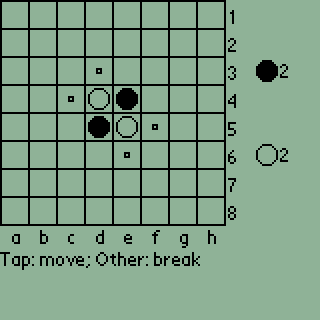 I just wanted to have an Reversi board always in my pocket, and there
was none available freely for PalmPilot. Once at a birthday party, when
almost everyone else was drunk (or was I too drunk myself :-) ?) and I had nothing to do, I wrote the
first version -- completely on the Pilot, no PC editing or Copilot testing at all! It took
me a little more than two hours. There was no tapping then -- one had to
say things like
I just wanted to have an Reversi board always in my pocket, and there
was none available freely for PalmPilot. Once at a birthday party, when
almost everyone else was drunk (or was I too drunk myself :-) ?) and I had nothing to do, I wrote the
first version -- completely on the Pilot, no PC editing or Copilot testing at all! It took
me a little more than two hours. There was no tapping then -- one had to
say things like A 8 MOVE and PASS to
play, and there was no score count, but it was pretty playable even
then. Today it is mature enough to be used not only by me.
Please accept my apologizes for not-that-clean coding style (I
sometimes sacrificed readability to the source code size, especially
when I hit the 4Kb memo size limit). Even though not optimized for
reading by others, the program source can be a good example for what one
can do with Pilot/FORTH/PilotFORTH.
Memory appetite notes
FORTH dictionary space consumed when you
INCLUDE reversi is 4596 bytes.
PilotFORTH
consumes 13Kbytes when reversi has been loaded. Thus, unfortunately, it does
not run on PalmPilot Personal (only 2K dictionary space available).
How to install and run PilotFORTH Reversi board
- Fetch and install
PilotFORTH
from Neal Bridges.
- Download the FORTH source bundle.
The ZIP file you download contains the following files: as well as the present page.
- Install each file as a memo on your Pilot. I use a special
category Forth for all my PilotFORTH sources, but you can
use any. Be sure also to install the
core
memo
(the file CORE.4TH can be found within the
PilotFORTH distribution zip).
- Switch to PilotFORTH, and type
INCLUDE core.
- Now type
INCLUDE reversi. A new game starts automatically.
Tips
- If an unexpected event occurs during the game, or if you press any
key (as opposed to tapping the board to indicate next move) you get the
PilotFORTH interpreter prompt again. To redraw and continue
playing, issue
PROMPT GO.
- To start a new game, type
NEW GO at
the PilotFORTH prompt.
- As of 13/11/1998, there is a possibility to review a
played game and to replay it from any point to try a
different course. For that, after you break, say
REPLAY and follow the instructions. If you
missed the move you wanted to replay, break and
REPLAY once again.
- As of 17/12/1998, the board marks the possible valid moves (like the
cells C4, D3, E6 and F5 on the
picture above), automatically passing if there are
none. If both players must pass, the game ends and the result is declared.
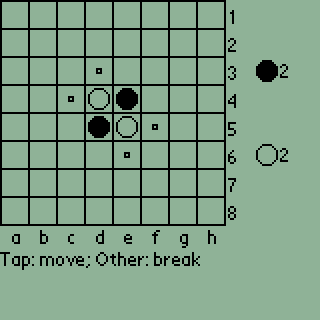 I just wanted to have an Reversi board always in my pocket, and there
was none available freely for PalmPilot. Once at a birthday party, when
almost everyone else was drunk (or was I too drunk myself :-) ?) and I had nothing to do, I wrote the
first version -- completely on the Pilot, no PC editing or Copilot testing at all! It took
me a little more than two hours. There was no tapping then -- one had to
say things like
I just wanted to have an Reversi board always in my pocket, and there
was none available freely for PalmPilot. Once at a birthday party, when
almost everyone else was drunk (or was I too drunk myself :-) ?) and I had nothing to do, I wrote the
first version -- completely on the Pilot, no PC editing or Copilot testing at all! It took
me a little more than two hours. There was no tapping then -- one had to
say things like